Introduction
In today’s digital marketing landscape, launching campaigns without tracking their performance is like navigating without a map. Without proper monitoring, it’s challenging to identify which strategies are effective and which need adjustment. This highlights the critical importance of tracking digital marketing success.
A pivotal tool in this endeavor is Google Analytics. As of 2024, approximately 37.9 million websites globally utilize Google Analytics, underscoring its prominence in web analytics Business Dasher. This platform offers invaluable insights into website traffic, user behavior, and conversion metrics, empowering marketers to make data-driven decisions.
In this guide, we’ll delve into how to use Google Analytics to track your digital marketing success. From understanding key metrics and features to practical how-tos and strategy enhancements, this comprehensive overview aims to equip you with the knowledge to harness Google Analytics effectively for your marketing endeavors.

Boost Your Marketing Impact with Data-Driven Strategies
Elevate your brand by harnessing the power of analytics. At Culture Red, we specialize in creating lead-generating websites that deliver tangible results. Contact us today for a free consultation and build a solid digital foundation for your business!


What is Google Analytics in Digital Marketing?
In the realm of digital marketing, understanding user behavior and campaign performance is paramount. Google Analytics is a free web analytics service offered by Google that enables marketers and website owners to monitor and analyze website traffic. It provides insights into user interactions, helping businesses make informed decisions to enhance their online presence. Simplilearn.com+1Wikipedia, l’enciclopedia libera+1
Google Analytics plays a foundational role in digital marketing by providing detailed reports on various metrics…
How Google Analytics Collects and Reports Website Data
Google Analytics operates by embedding a tracking code—a small snippet of JavaScript—into the HTML of each webpage. When a user visits the site, this code activates, collecting data such as page views, session duration, and user demographics. This information is then sent to Google’s servers, where it’s processed and made accessible through the Google Analytics dashboard. This setup allows for real-time monitoring and analysis of website traffic and user behavior. WikipediaMonsterInsights
The Foundational Role of Google Analytics in Campaign Tracking
In digital marketing, tracking the effectiveness of campaigns is crucial. Google Analytics plays a foundational role by providing detailed reports on various metrics, including traffic sources, conversion rates, and user engagement. By analyzing this data, marketers can identify which strategies are yielding results and which areas need improvement. This data-driven approach ensures that marketing efforts are optimized for maximum return on investment.

The Importance of Google Analytics in Digital Marketing
In the digital marketing landscape, data-driven decision-making is paramount. Google Analytics (GA) serves as an indispensable tool for marketers, offering comprehensive insights into various facets of online performance.
Understanding User Behavior
GA provides detailed data on user interactions, including metrics such as session duration, pages per session, and bounce rates. This information enables marketers to discern patterns, preferences, and potential areas for improvement in user engagement. By analyzing this data, businesses can tailor their content and design to better meet the needs of their audience. Google Marketing Platform
Evaluating Content Performance
Assessing which content resonates with audiences is crucial for effective digital marketing. GA offers insights into page views, average time on page, and social shares, allowing marketers to identify high-performing content. This evaluation aids in refining content strategies to produce more engaging and valuable material. Google Marketing Platform
Measuring Return on Investment (ROI)
Understanding the financial efficacy of marketing efforts is essential. GA facilitates the tracking of conversion rates and goal completions, providing a clear picture of how marketing activities translate into tangible results. This capability supports informed budget allocation and strategy optimization to maximize ROI. Google Marketing Platform
Adoption of Google Analytics Among Marketers
The widespread adoption of GA underscores its value in the marketing community. As of 2024, Google dominated the web analytics industry, with three of its web analytics technologies maintaining the top three positions in the global market. Statista
The Use of Google Analytics in Marketing

In the multifaceted world of digital marketing, Google Analytics (GA) serves as an indispensable tool, offering insights that drive strategic decisions across various channels. Its applications span Search Engine Optimization (SEO), content marketing, Pay-Per-Click (PPC) advertising, and email campaigns. Furthermore, GA’s seamless integration with platforms like Google Ads and Search Console enhances its utility, providing a comprehensive view of marketing performance.
Real-World Applications of Google Analytics:
- SEO Optimization: GA provides detailed reports on website traffic, user behavior, and conversion metrics, enabling marketers to assess the effectiveness of their SEO strategies. By analyzing metrics such as organic search traffic and bounce rates, businesses can identify areas for improvement and optimize their content accordingly.
- Content Marketing Enhancement: Understanding which content resonates with audiences is crucial. GA allows marketers to track page views, average time on page, and user engagement, helping identify high-performing content and topics that warrant further development.
- PPC Campaign Evaluation: For PPC advertising, GA offers insights into user interactions post-click. Marketers can assess metrics like session duration and conversion rates to determine the effectiveness of ad campaigns and make data-driven adjustments to improve ROI. KlientBoost
- Email Campaign Tracking: Integrating GA with email marketing efforts enables tracking of user behavior stemming from email campaigns. By adding UTM parameters to email links, marketers can monitor how recipients interact with the website, providing insights into campaign performance and areas for optimization. Analytify
Integration with Other Tools
GA’s integration capabilities amplify its effectiveness:
- Google Ads: Linking GA with Google Ads allows for the importation of user behavior and conversion data, facilitating more precise targeting and campaign optimization. Analyzify
- Google Search Console: This integration provides access to search performance data alongside website analytics, offering a holistic view of how organic search contributes to site traffic and user engagement.
Example Scenario: Enhancing Marketing Strategies with GA Insights
Consider a company observing high traffic but low conversion rates. By utilizing GA, they discover that a significant portion of users abandon their shopping carts on a specific page. Further analysis reveals that the page’s load time is longer than average. Armed with this insight, the company optimizes the page’s performance, leading to improved conversion rates and a more efficient sales funnel.

Unlock the Full Potential of GA4 with Culture Red
Navigating the complexities of Google Analytics 4 can be challenging. At Culture Red, we specialize in helping brands decipher GA4’s advanced metrics to craft conversion-driven strategies. Contact us today for a free consultation and transform your data into actionable insights!

What Is a Dimension in Google Analytics?
In Google Analytics (GA), data is organized using two fundamental components: dimensions and metrics. Understanding the distinction between these elements is crucial for effective data analysis.
Defining Dimensions
A dimension is a descriptive attribute or characteristic of data that provides context for the metrics being analyzed. Dimensions are typically qualitative and help categorize data into meaningful segments. For example, dimensions can include attributes like the city from which a user accesses the website, the browser they are using, or the page they are viewing. Data Studio+3AgencyAnalytics+3insightwhale.com+3Shopify+1Semrush+1Google Help

Dimensions vs. Metrics
While dimensions describe qualitative attributes, metrics are quantitative measurements that provide numerical data about user interactions. In essence, dimensions provide the “what” (e.g., the city a user is from), and metrics provide the “how many” (e.g., the number of users from that city).
Examples of Dimensions
To illustrate, here are some common dimensions in Google Analytics:
- Source/Medium: Indicates where your traffic is coming from, such as ‘google/organic’ for organic search traffic. OptimizeSmart Newsletter
- Device Category: Shows the type of device used to access your site, like ‘desktop’, ‘mobile’, or ‘tablet’. Semrush
- Landing Page: Refers to the first page a user views during a session, helping identify which pages attract initial visits.
By leveraging dimensions, you can segment and analyze your data more effectively, leading to more informed marketing strategies and website optimizations.insightwhale.com
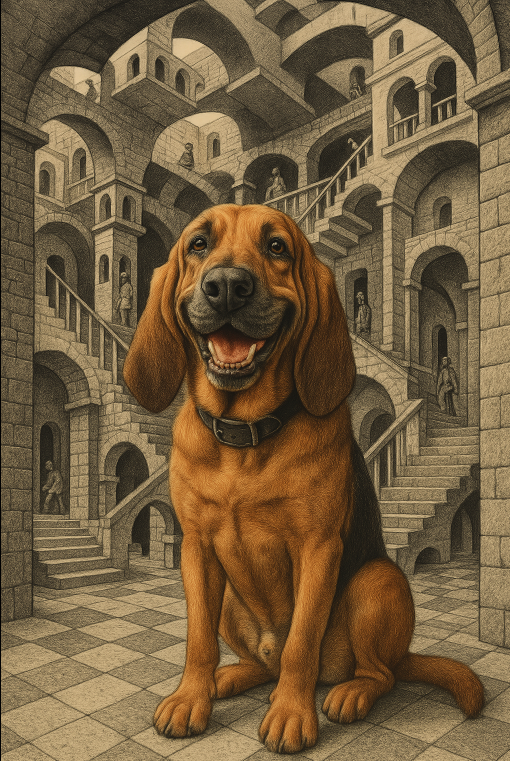
What Is a Secondary Dimension in Google Analytics?
In Google Analytics (GA), a secondary dimension is an additional attribute that you can add to your reports to gain deeper insights into your data. While the primary dimension organizes your data by a main attribute, adding a secondary dimension allows you to further break down this information, enabling more granular analysis. Global Reach
How to Add a Secondary Dimension
To incorporate a secondary dimension into your GA reports, follow these steps:
- Navigate to Your Desired Report: Open the specific report where you want to add a secondary dimension.
- Click on the Plus Icon: Located next to the primary dimension’s name, this icon allows you to add another layer of data segmentation.Digital Debrief
- Select the Secondary Dimension: From the dropdown menu, choose the attribute you wish to add as a secondary dimension. This action will update the report to display data segmented by both the primary and secondary dimensions.
Practical Example: Viewing Source by Landing Page
Consider a scenario where you want to analyze which sources are driving traffic to specific landing pages. By adding “Source” as a secondary dimension to the “Landing Page” report, you can see a detailed breakdown of the origin of your visitors for each landing page. This insight helps in understanding the effectiveness of various traffic sources in directing users to particular pages on your site.
Utilizing secondary dimensions in GA empowers you to perform more comprehensive analyses, leading to informed decisions that can enhance your digital marketing strategies.
How to Use Google Analytics to Track the Effectiveness of Digital Marketing Campaigns
Effectively tracking your digital marketing campaigns is crucial for understanding their impact and optimizing future strategies. Google Analytics (GA) offers a suite of tools to monitor and evaluate campaign performance, enabling data-driven decisions that enhance marketing outcomes.Augurian
Campaign Tagging with UTM Parameters
To accurately attribute traffic and conversions to specific marketing efforts, GA utilizes UTM parameters—tags appended to URLs that track the source, medium, and campaign name of incoming traffic. By adding these parameters to your URLs, you can identify which campaigns are driving traffic and conversions. For instance, a URL with UTM parameters might look like this:HubSpot Blog+4funnel.io+4Wikipedia+4Semrush+1Google Help+1

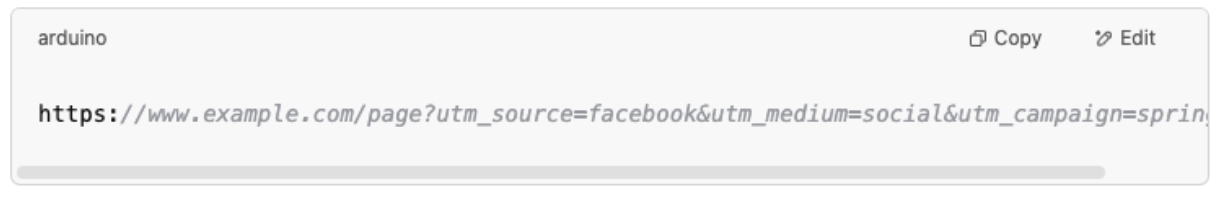
In this example:
- utm_source=facebook identifies the traffic source.
- utm_medium=social specifies the marketing medium.CampaignTrackly+3HubSpot Blog+3Википедия — свободная энциклопедия+3
- utm_campaign=spring_sale names the specific campaign.
Utilizing UTM parameters allows for precise tracking of campaign performance within GA, facilitating a clearer understanding of which strategies are most effective.
Evaluating Traffic Sources, Conversion Paths, and Goal Completions
GA provides insights into various aspects of user behavior and campaign performance:
- Traffic Sources: By analyzing the ‘Acquisition’ reports, you can determine where your visitors are coming from—be it organic search, paid ads, social media, or direct visits. This information helps in assessing the effectiveness of different channels. Analytico
- Conversion Paths: The ‘Conversion Paths’ report illustrates the sequence of interactions that lead to a conversion. Understanding these paths enables you to identify the most influential touchpoints and optimize the customer journey accordingly. Online Metrics
- Goal Completions: Setting up goals in GA allows you to track specific user actions that align with your business objectives, such as form submissions or product purchases. Monitoring goal completions provides insight into how well your site facilitates these desired actions. Flying V Group
Informing Budget Allocation and Content Focus
The insights gained from GA can significantly influence strategic decisions:
- Budget Allocation: By identifying which channels yield the highest conversions at the lowest cost, you can allocate your marketing budget more effectively, focusing resources on the most profitable avenues.
- Content Strategy: Analyzing user engagement metrics helps in understanding what content resonates with your audience. This knowledge guides the creation of future content that aligns with user preferences and behaviors, enhancing overall engagement.
Incorporating GA into your marketing analysis empowers you to make informed decisions that optimize campaign performance and drive business growth.

How to Use Google Analytics to Improve Your Marketing Strategy
Leveraging Google Analytics (GA) effectively can transform your marketing approach by providing deep insights into user behavior and campaign performance. By adopting a data-driven methodology, you can identify areas for improvement, optimize content, and enhance overall marketing effectiveness.
Embracing Data-Driven Iteration
A data-driven approach involves continuously analyzing performance metrics to inform and refine marketing strategies. Regularly reviewing GA data allows you to identify trends, measure the impact of marketing efforts, and make informed adjustments to optimize outcomes. This iterative process ensures that strategies remain aligned with audience preferences and market dynamics.
Identifying Content Gaps and Underperforming Pages
GA offers tools to pinpoint areas where your website may not be meeting user expectations:
- Behavior Flow Report: Visualizes the path users take through your site, highlighting pages where they drop off. High exit rates on specific pages may indicate content gaps or issues requiring attention. Loves Data
- Landing Pages Report: Shows the performance of individual pages in terms of traffic and engagement. Pages with high bounce rates or low engagement metrics may need content enhancements or design improvements.
By addressing these areas, you can enhance user experience, increase engagement, and improve conversion rates.
Analyzing High-Converting Funnels
Understanding the pathways that lead to conversions is crucial:
- Funnel Exploration: In GA4, this feature allows you to define and analyze the steps users take toward a conversion. Identifying stages with significant drop-offs enables targeted optimizations to streamline the user journey. Loves Data
Optimizing these funnels can lead to increased conversion rates and more effective marketing strategies.Loves Data
Utilizing Custom Dashboards and Reporting Templates
Custom dashboards and reports in GA can streamline data analysis:
- Custom Dashboards: Create dashboards tailored to display key metrics relevant to your marketing objectives. This centralized view facilitates quick assessments and informed decision-making.
- Reporting Templates: Utilize pre-built templates to generate consistent and comprehensive reports, saving time and ensuring all critical data points are considered.
By leveraging these tools, you can maintain a clear overview of performance metrics, allowing for agile and informed marketing adjustments.
Incorporating GA into your marketing strategy empowers you to make data-backed decisions, optimize content, and enhance user engagement, ultimately driving better marketing outcomes.
Google Analytics Digital Marketing Course
Mastering Google Analytics (GA) is essential for digital marketers aiming to make data-driven decisions and optimize online performance. A variety of educational resources are available to help you deepen your understanding of GA, ranging from free courses to comprehensive certification programs.
Recommended Resources for Deeper Learning
- Google’s Own Certification: Google offers the Google Analytics Individual Qualification (GAIQ) through its Skillshop platform. This free certification validates your proficiency in both basic and advanced aspects of GA. Coursera+1DigitalDefynd+1
- Coursera: For a more extensive curriculum, Coursera provides the Google Data Analytics Professional Certificate. This program covers data cleaning, analysis, and visualization, equipping you with job-ready skills in less than six months. Coursera+2Coursera+2Coursera+2
- LinkedIn Learning: LinkedIn Learning features courses like Google Analytics 4 (GA4) Essential Training, which guides you through the latest features and functionalities of GA4, ensuring you stay updated with the platform’s evolution. LinkedIn
The Value of Becoming Fluent in Google Analytics
Achieving proficiency in GA empowers you to:Coursera+11Coursera+11Coursera+11
- Track and Analyze Website Traffic: Understand where your visitors are coming from and how they interact with your site.
- Measure Campaign Effectiveness: Evaluate the success of your marketing initiatives by monitoring key performance indicators.
- Optimize User Experience: Identify areas for improvement on your website to enhance user engagement and conversion rates.
Investing time in learning GA not only enhances your analytical capabilities but also positions you as a valuable asset in the digital marketing landscape.

Ready to Turn Insights into Impact?
At Culture Red, we specialize in helping brands like yours transform analytics into action. From setting up GA4 properly to building high-converting digital strategies, we turn numbers into growth.
Let’s elevate your results—book your free consultation today and start making your data work for you.

Conclusion
In today’s results-driven marketing environment, Google Analytics stands as a cornerstone for tracking performance, optimizing campaigns, and scaling business growth. From understanding user behavior and monitoring traffic sources to refining content strategies and identifying high-converting funnels, GA equips marketers with the data needed to make smarter, more strategic decisions.
As marketing platforms evolve and digital experiences become increasingly complex, mastering Google Analytics is no longer optional—it’s a competitive necessity. Being fluent in the platform allows marketers and business owners to uncover hidden insights, improve ROI, and confidently scale their digital efforts.
Whether you’re launching a new campaign or optimizing an existing one, knowing how to use Google Analytics to track your digital marketing success is the difference between guessing and growing. With the right knowledge and tools in hand, every data point becomes a step toward better performance, stronger engagement, and more meaningful conversions.






